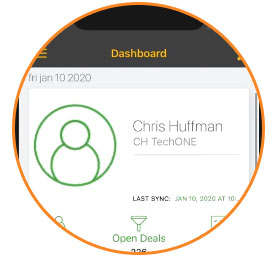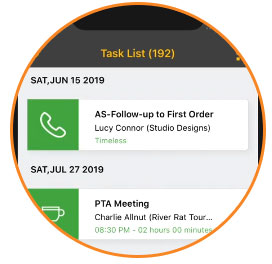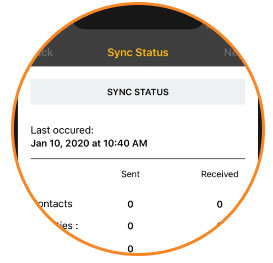Our
Handheld Contact API
- Wireless syncing of contacts, calendars, task lists, opportunities, notes & histories
- Fast setup with no computer software to install or configure
- No Windows Console needed, syncs directly with master database using the Act! WebAPI
- No contact limit
- Sync with multiple devices per account
- New Dashboard
- Modern new look
As you can tell from the above video, minimal setup is required as users simply enter their database credentials & location, specify the group they wish to sync to, as well as the fields they want included, and the syncing begins immediately. No more waiting for the HHC Console as long queues could lead to delays in updates. Handheld Contact API waits in line for no one, as all users & all devices get their updates directly from the source, immediately.
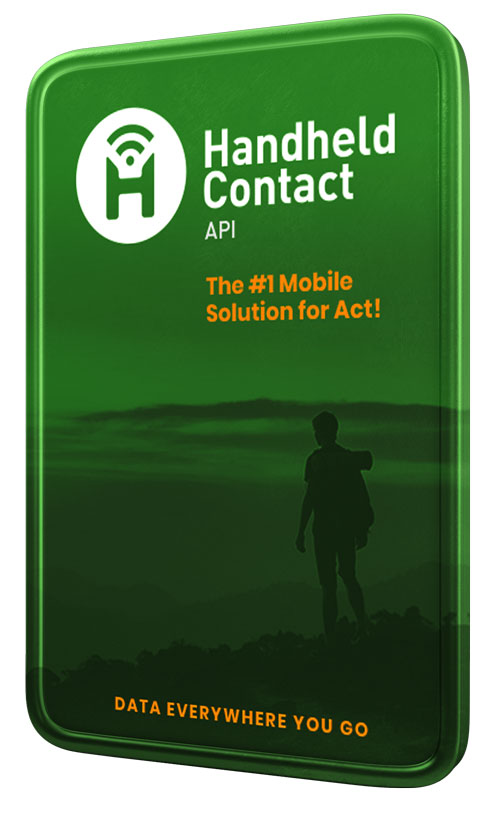
The following is a feature comparison of the three versions of Handled Contact we offer.
Handheld Contact API
Feature Highlights
The most popular mobile client for Act! now syncs directly with your Act! database for faster, more frequent updates of unlimited contacts, opportunities, and activities, with support for more notes & histories than ever before.
- Manage your Act! data from Handheld Contact without the need for an Internet connection.
- Syncs securely with 128 bit encryption
- All data available offline on your device for faster more reliable access from anywhere
- Syncs all your activity types, and supports each of their custom outcomes, as well
- Automatic syncing
- Easy field mapping from your device
- Easy setup with no Windows software to install or configure
The Handheld Contact Difference
More than a mobile website, Handheld Contact API is an app you install on your mobile device that syncs directly with your master Act! database to provide an unrivaled Act! experience without compromise.
- Handheld Contact API securely stores the data locally so you can access your business-critical data faster and, since it is offline, from anywhere.
- Greater data management with Handheld Contact API because our software manages the data locally, and is not reliant on the API to filter what you can see from Act!. You see only the data relevant to you.
- Handheld Contact supports Act! alarms and utilizes your mobile devices notification system, ringer, or vibrate feature to alert you to upcoming events.
MobileCare
Purchase an MobileCare support plan specifically developed for Handheld Contact.
MobileCare support plan details:
- MobileCare is associated with one individual user account.
- 12 months of phone and email support (up to one 30 minute call per day). Support is defined as help with troubleshooting error messages occurring with installation, upgrades, basic usability and basic functionality.
- Service beyond 30 minutes per day will be billed at $145/Hour.
- MobileCare includes Level 1 & 2 Technical Support
- Support does NOT cover application training or development
- MobileCare does not include setting up your Act! Connect for your Web API, nor will we contact Swiftpage or your Hosting provider to ascertain your Web API address
- MobileCare does not include Act! troubleshooting, or the configuration of Groups or User accounts within your Act! database. Please consult http://help.act.com, contact Swiftpage or your Act! consultant for Act! Support
Mobile Device
Apple iOS
Handheld Contact for IOS is compatible with all Apple phones, tablets, and Apple touch devices running iOS 13.0 or higher.
Android
Handheld Contact API for Android is compatible with all Android phones and tablets with minimum OS version 8 (Oreo).
Act! Versions
Act! subscription with Act! v18 or higher required, with each HHC user having “Web API” permission. Act! Pro or off-plan Premium users are NOT eligible to use Handheld Contact API.
Act! End User Requirements
End user must have:
- "Standard", "Manager" or "Administrator" security privileges as well as assigned WebAPI permissions.
- A current Act! subscription with Swiftpage to have access to the Web API feature.
Self-help Knowledge Base
The Handheld Contact knowledge base includes solutions to most questions. Search and answer your questions anytime by visiting handheldcontact.com/support.
E-mail Support
Didn't find an answer to your question in the Handheld Contact knowledge base? E-mail support is available to everyone for basic questions – Create a ticket anytime and we'll get back to you.
Get MobileCare for the best support experience
Purchase the MobileCare Support Plan to complement Handheld Contact e-mail and knowledge base support.
Read more in the Subscription Upgrades tab
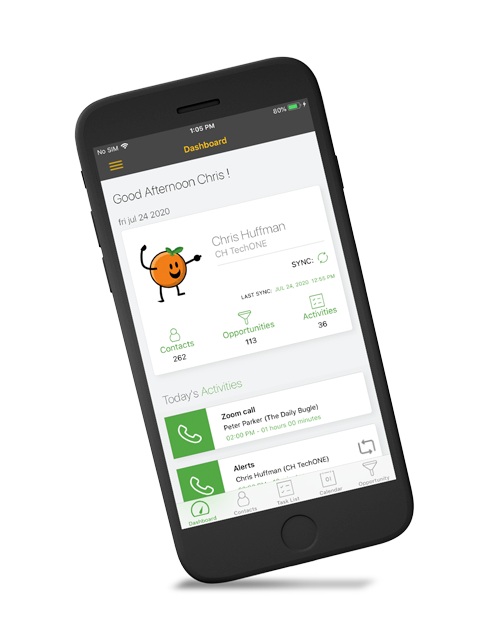
Handheld Contact Version Comparison Chart |
|
|
| |||
|---|---|---|---|---|---|---|
WIRELESS SYNCING | ||||||
Supports more than one device per account | ||||||
Supports mapping, quoting, advanced searches, accounting integration, mail merge, and more | ||||||
Supports Contact Undelete | ||||||
Requires Windows Console | ||||||
Available for both Android and iOS users. | ||||||
FAST SYNC AND TRANSFER | ||||||
Total number of Act! contacts that can be synced to device (in addition to Activities, Opportunities, Secondary Contacts, Notes, and Histories) | Unlimited | 15K | 15K | |||
Syncs directly with database for faster, more frequent updates of more data | ||||||
Unlimited Wireless syncing | ||||||
Changes to calendar are written immediately to Act! database when online | ||||||
Email or SMS one or more contacts while recording History that writes back to Act! | ||||||
E-mail support and self-service knowledge base included | ||||||
Sync up to 50 custom fields | ||||||
Keyword searches for fast contact lookups | ||||||
Manage ACT! data from HHC on mobile device without WiFi or network internet access | ||||||
Picture Transfer | ||||||
Enhanced Opportunity management | ||||||
SECURE CONNECTION | ||||||
Syncs securely using 128-bit encryption | ||||||
MANAGE ACT! IN YOUR MOBILE | ||||||
Adds another layer of security to help protect your Act! data from unauthorized access. | ||||||
HHC admin control application lock, password attempts, and wipe all local HHC data. | ||||||
HHC admins enjoy better control over Secure+ users and improved notifications. | ||||||
Local HHC data on the device is encrypted. | ||||||
Prices | $84 | $84 | $132 |
Handheld Contact API - Frequently Asked Questions (FAQ)
The WebAPI that HHC syncs with cannot detect if a contact has been added dynamically to a group, only if that same contact record is edited in anyway. To combat this, we made HHC check the quantity of contacts in a group, and its 5+ more than the device, it will prompt to resend all contacts (contacts only). Since this process is so blazingly fast, 10K records might take 2-3 minutes only