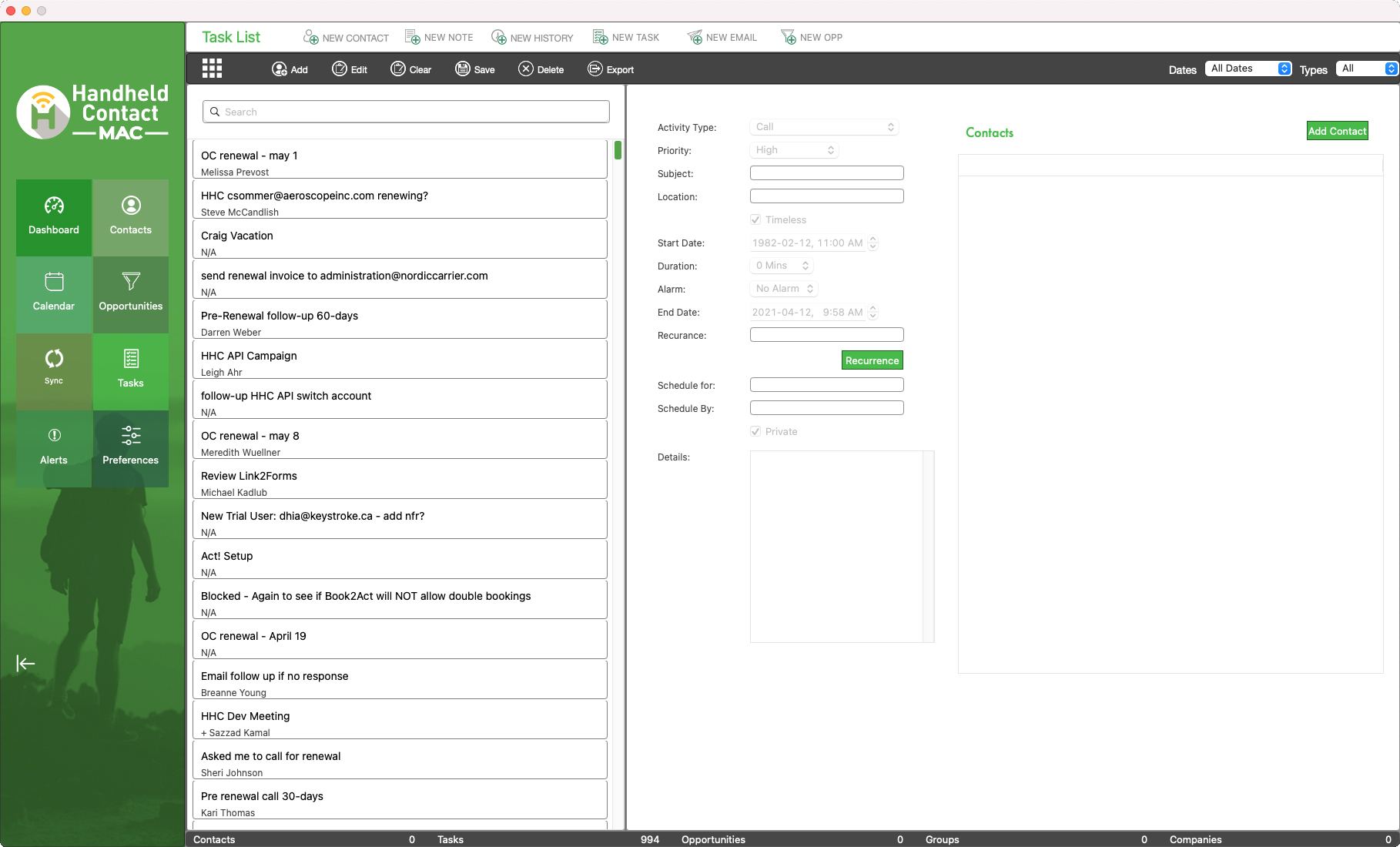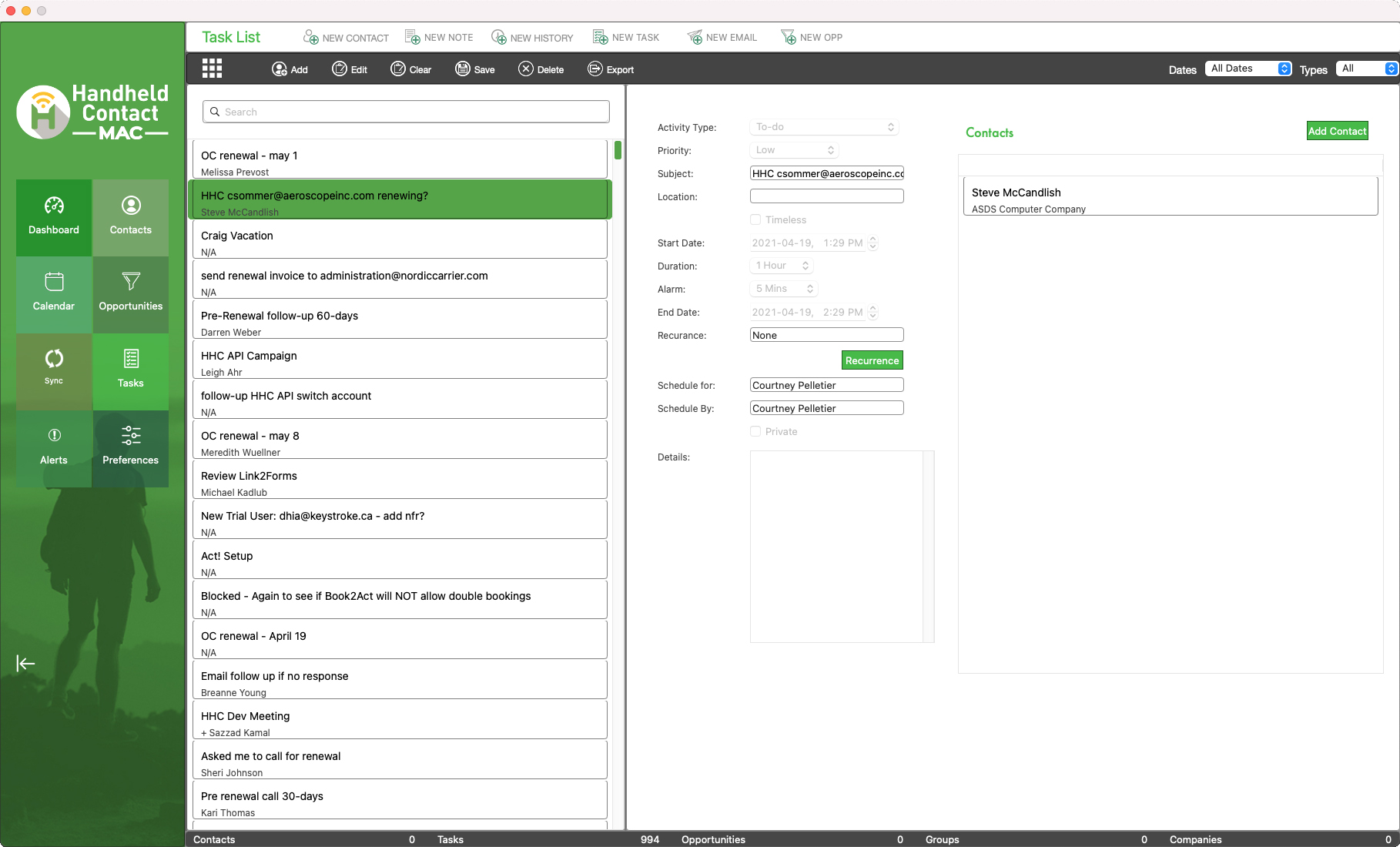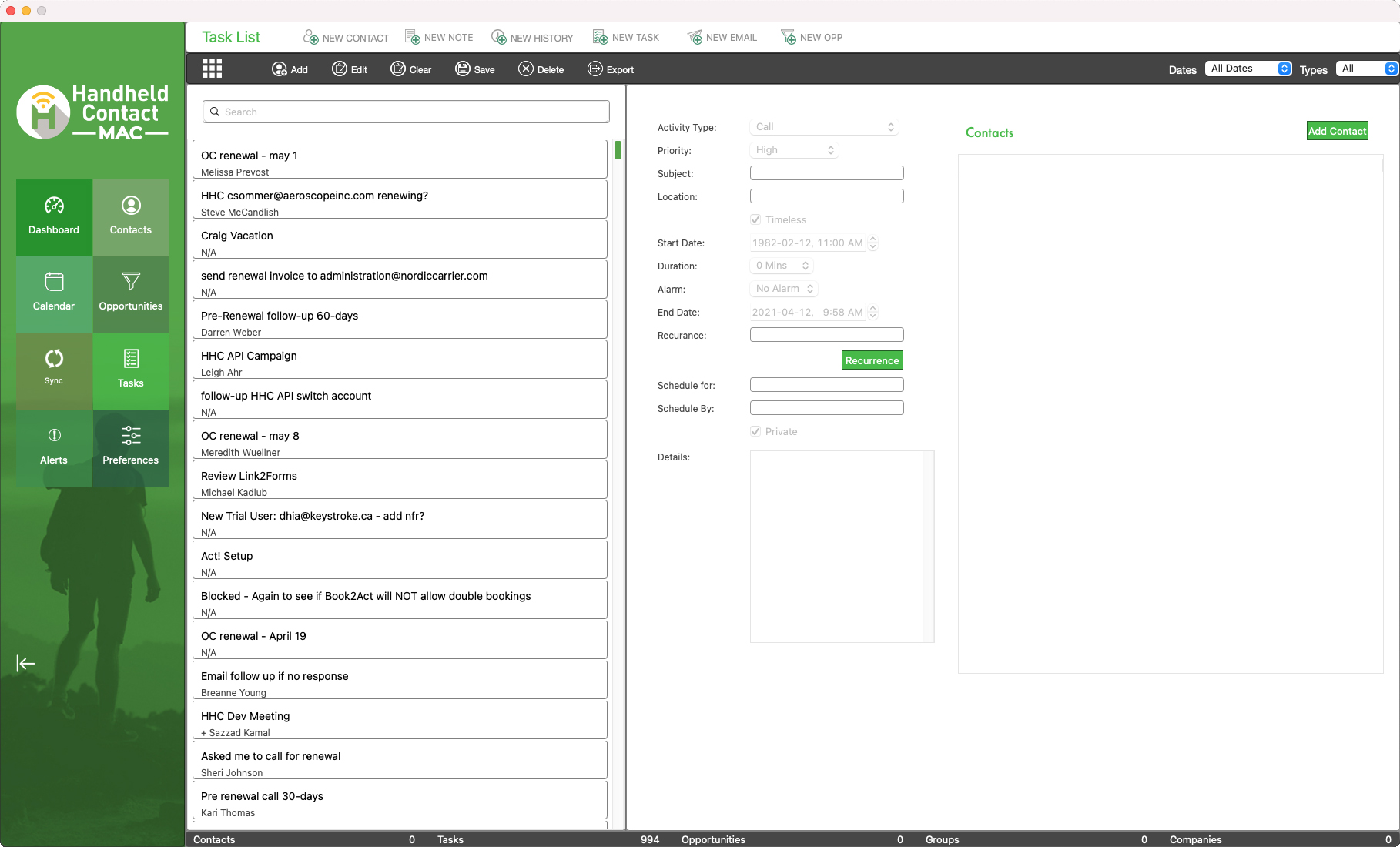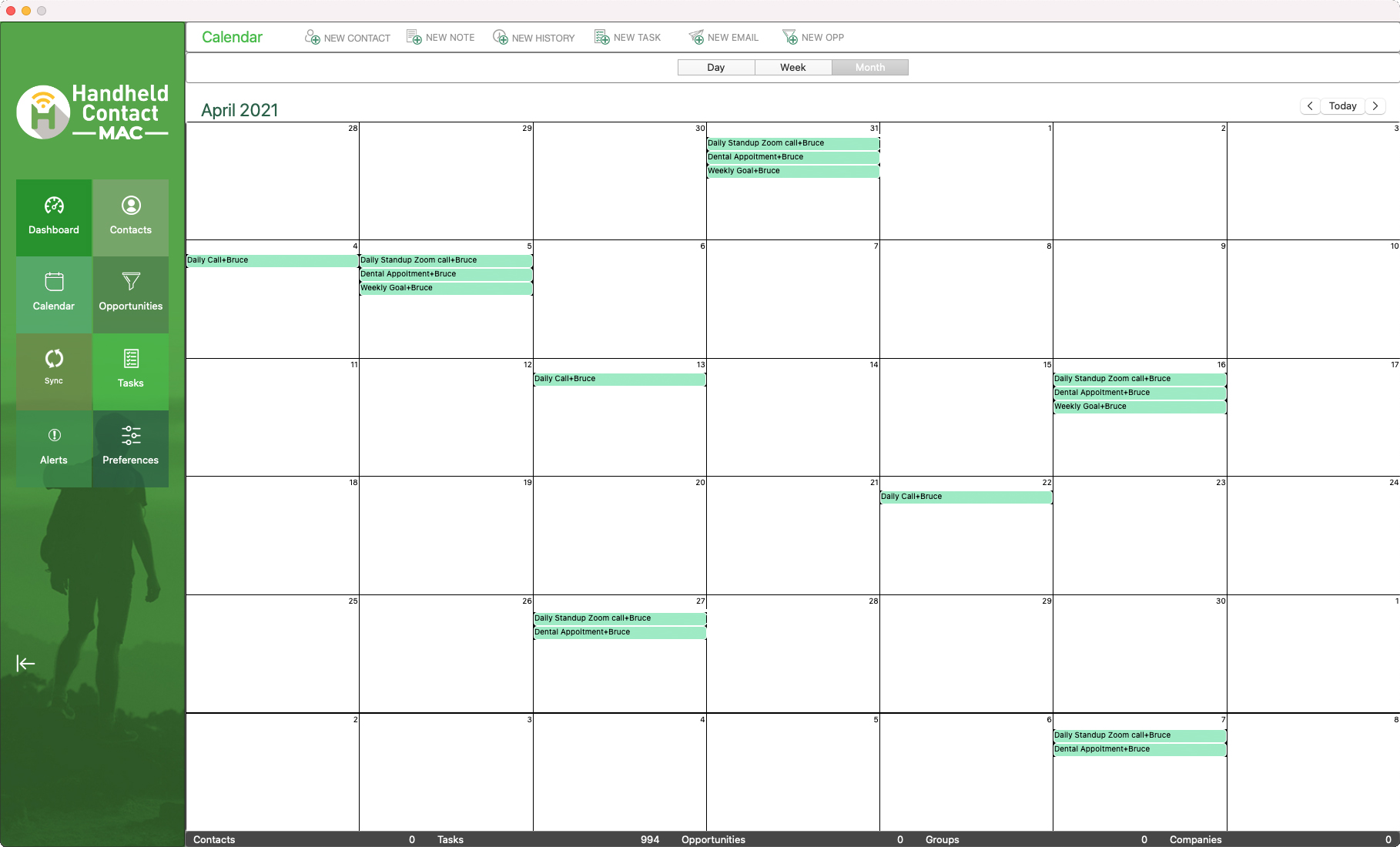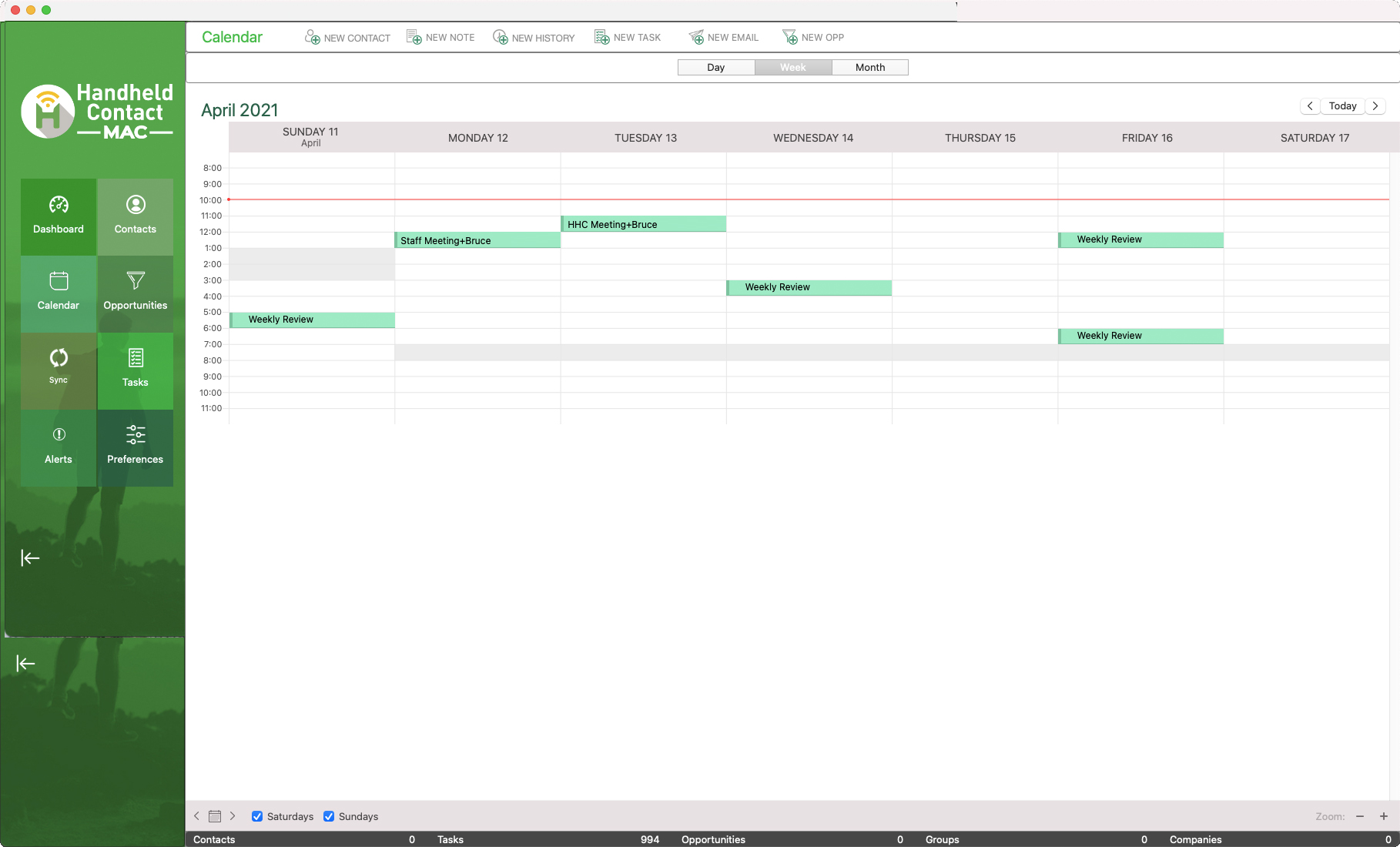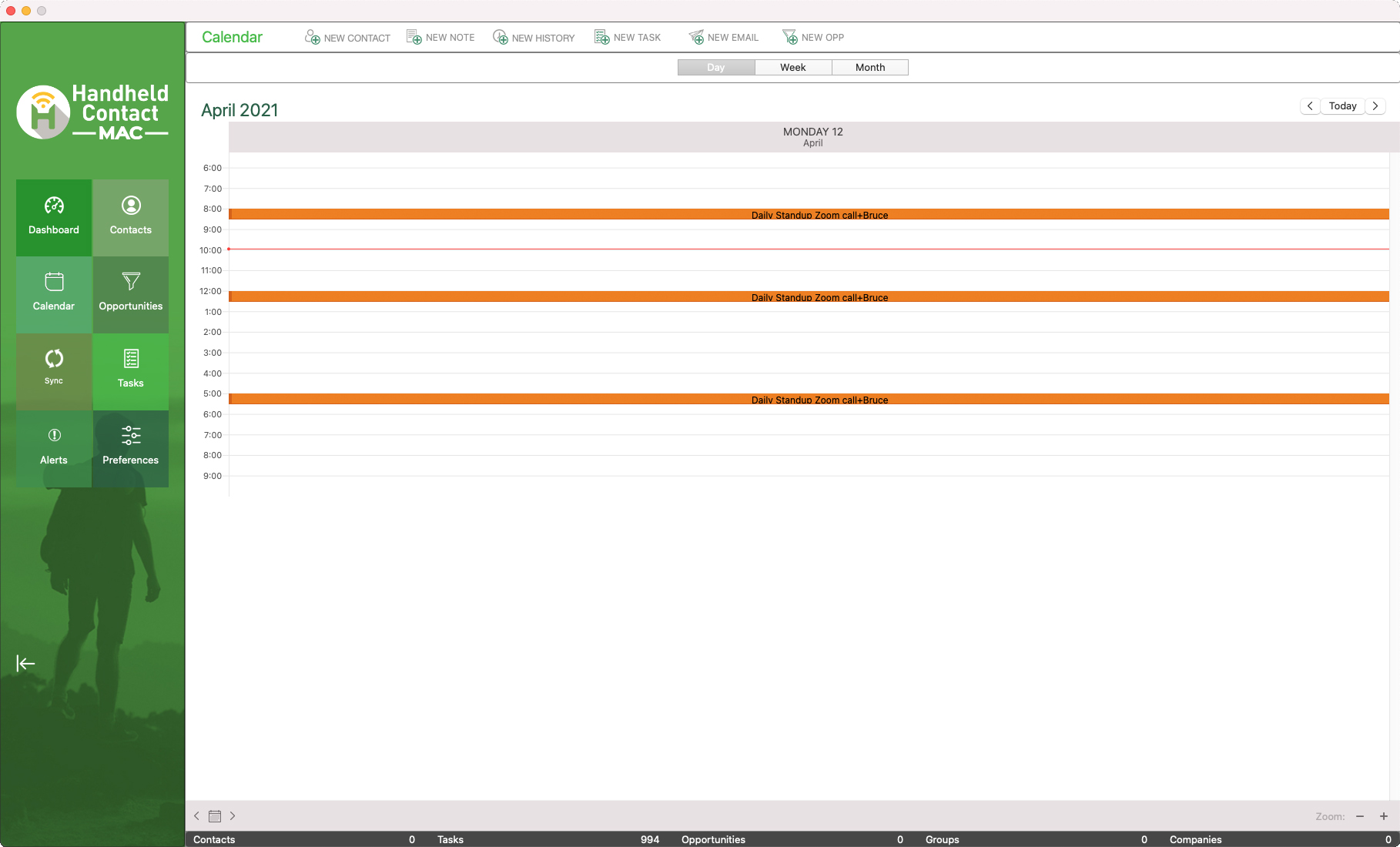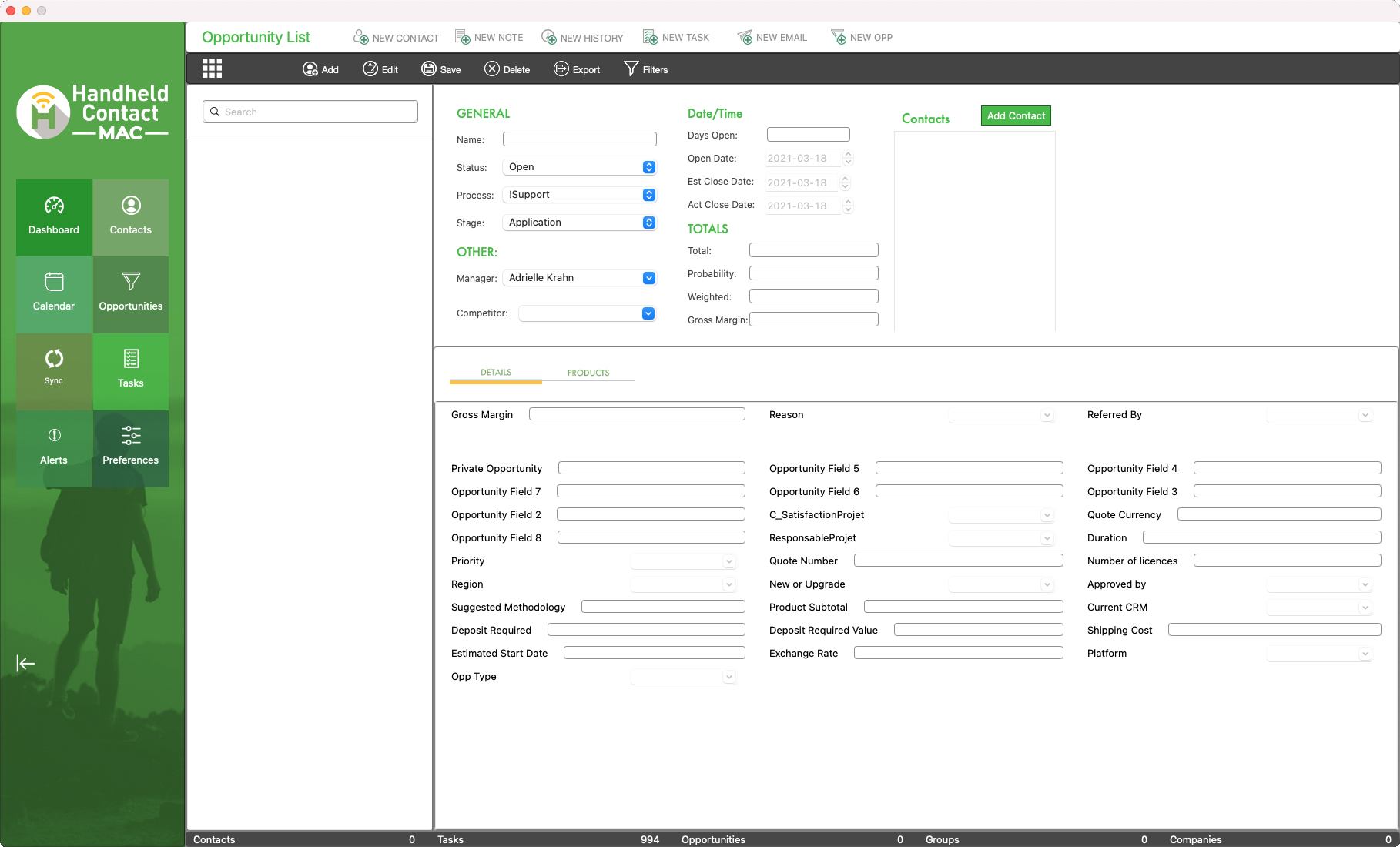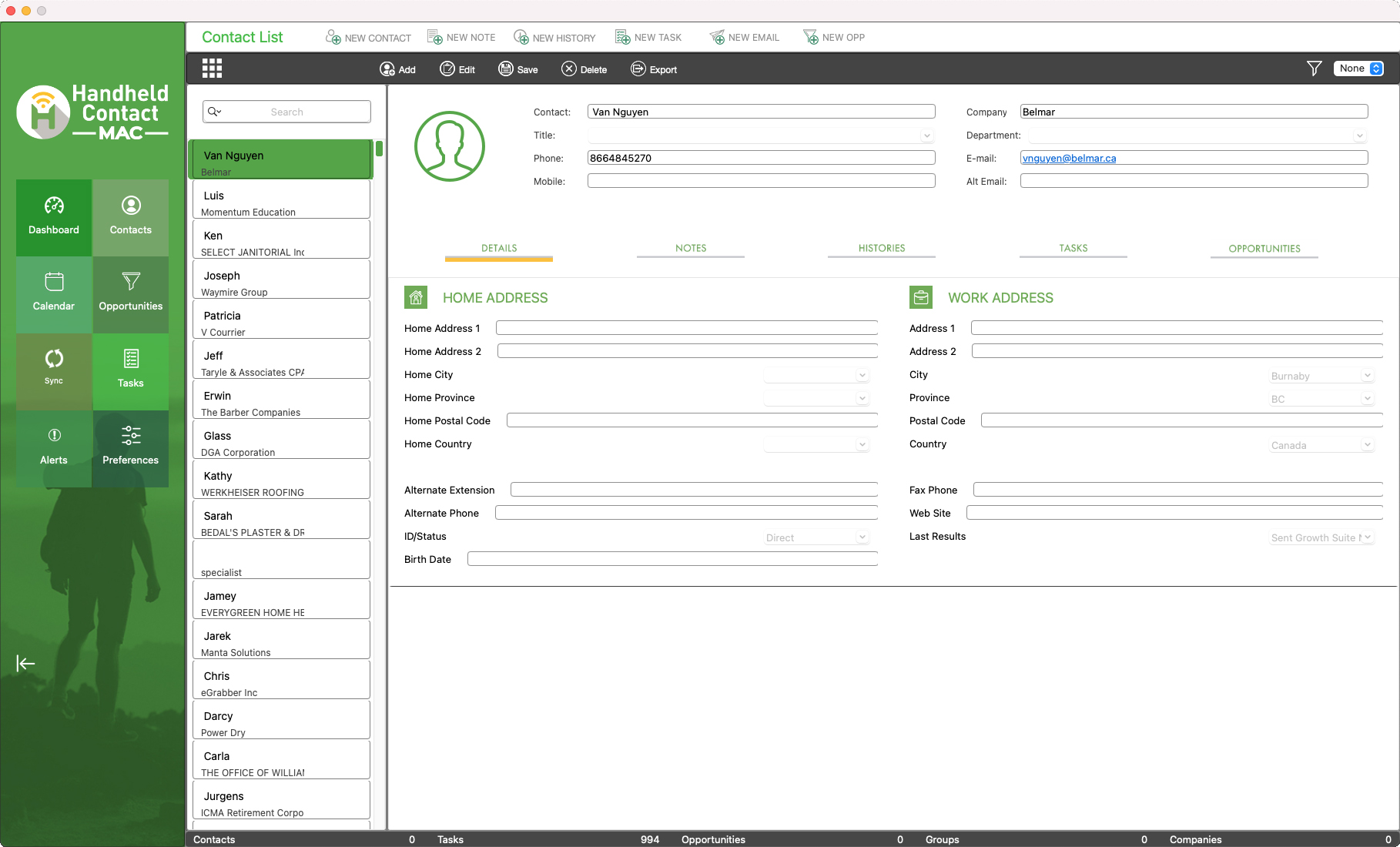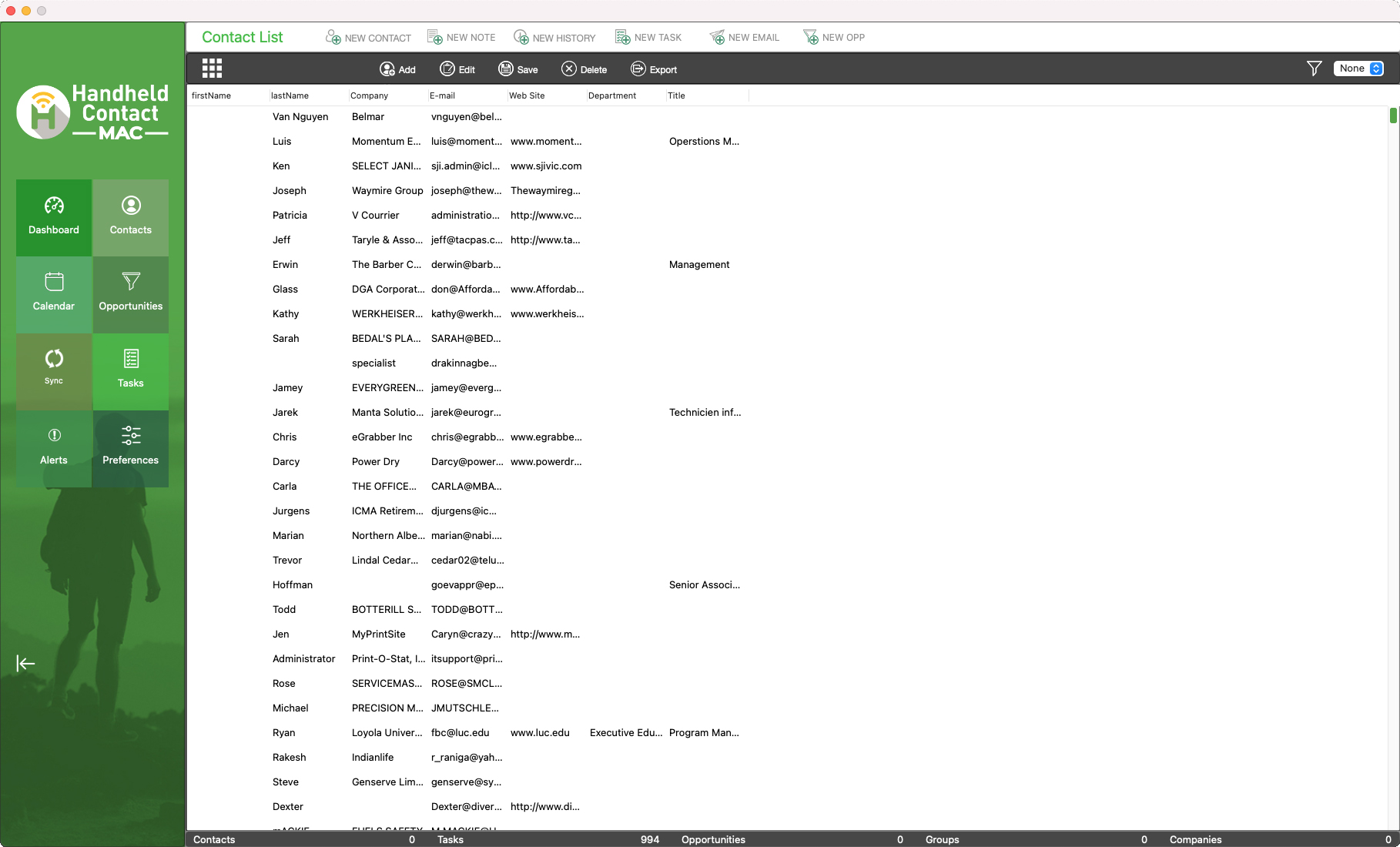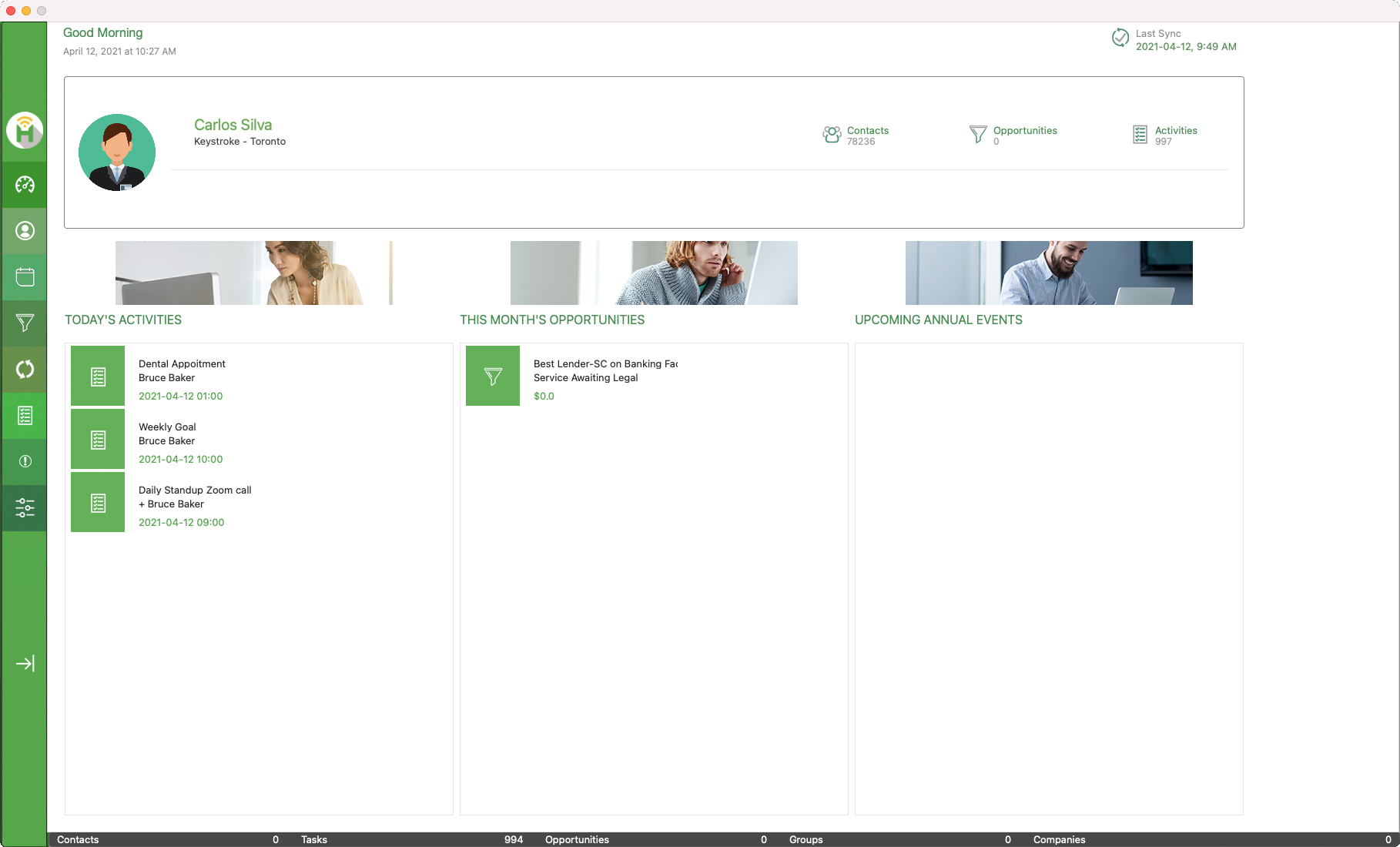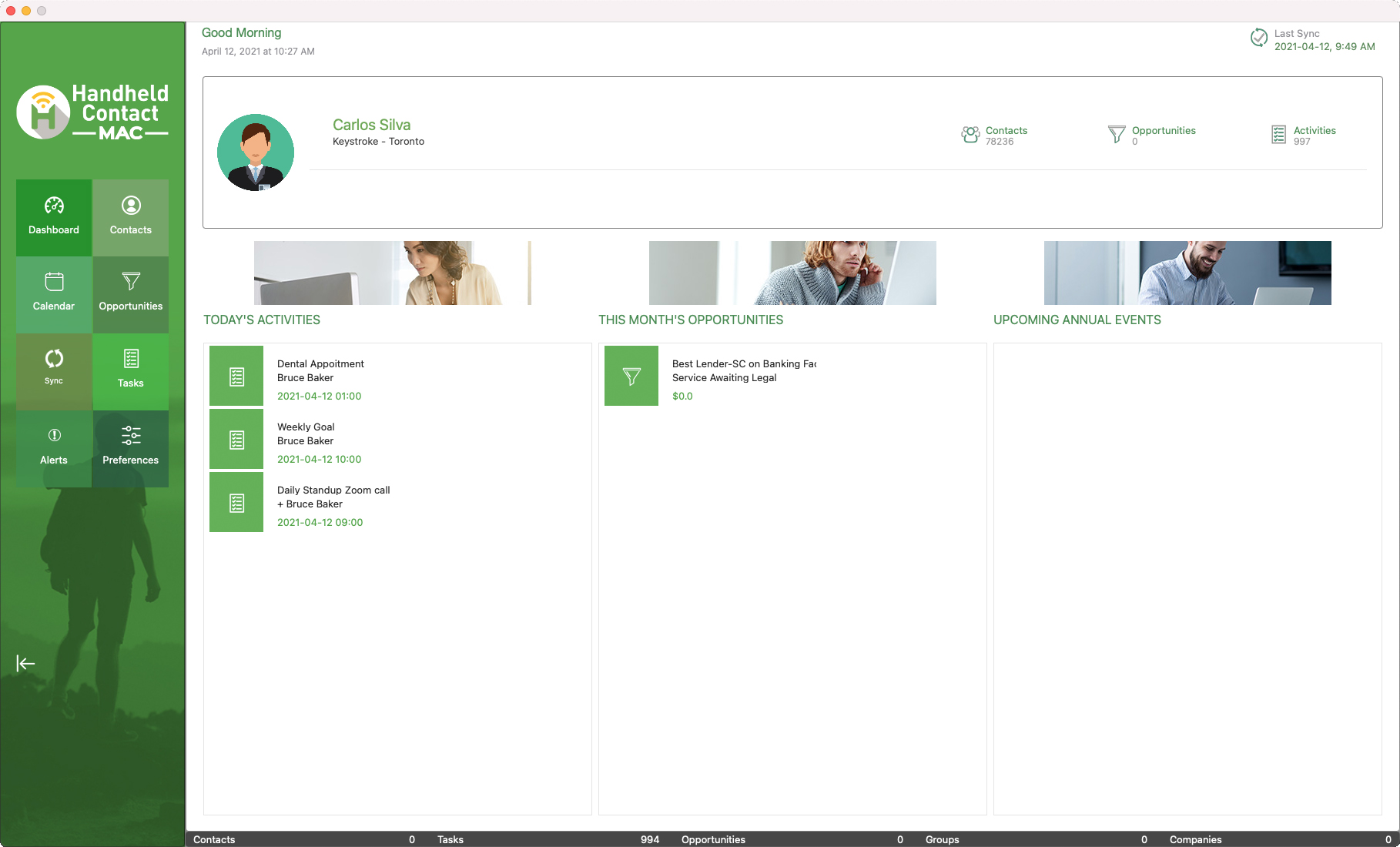Our New
Handheld Contact Mac
After more than a year in development, Handheld Contact Mac is here. Not another web app, Handheld Contact Mac installs locally onto Mac computers via the App Store, and sync data directly with the user's master database via the Act! Web API. With no middleware to sync through, HHC Mac can sync unlimited amounts of Contact, Opportunity, Calendar, Task List, Notes & History details to and from the master database. The best part is this data remains local to the user's Mac computer, so no Internet is required to manage the data.
What it is, and what it isn't
Before we go any further, it's important to control expectations. This application is NOT Act! for Mac, it is Handheld Contact for Mac. The reason this distinction is important is because, like other versions of Handheld Contact, our new Mac version does not support access to groups and companies, and it does not support custom tables. Support for these tables may be added down the road based on demand, but we could not justify delaying release any further to support these extra tables for the first release.
All Activities, Notes, and Histories and anchored off the Contacts, and while we still support email blasts, merge mailing is not supported at this time. Email integration is not specific to Outlook as much as the default email client, as HHC for Mac queues outbound email, where it's drafted and then handed off to the default email client for delivery. There is also not reporting or emarketing capability with HHC for Mac.
Unlike Handheld Contact API, though, list views can be exported to the Mac version of Excel, and there is no limit to the number of fields that can be mapped to the Mac application (our mobile clients are normally limited to 75).
FEATURES
Same navigation as HHC API
If you've ever worked with any of our Handheld Contact API products, navigating HHC for Mac will be a snap. On the left side panel is a collapsible big button menu for easy access to the Dashboard, Contacts, Calendar, Task List, Opportunities, Sync, Alerts, and Preferences. There is a left pointing arrow button at the bottom for collapsing this menu to a fraction of the width, which will display only the menu icons and expand the rest of the program data. The entire program can run within a normal size window (800x600) or maximized to fit the whole screen.

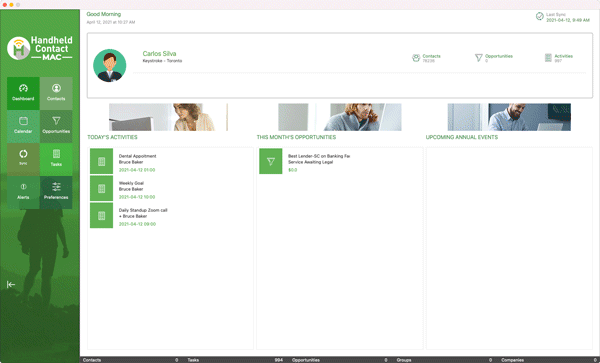
Contacts
Contacts are organized with the list view on the left, and contact details on the right, with an ever-present search field at the top of the list. Across the top of the program are short cuts to create New Contacts, New Notes, New History, New Task, New Email, and New Opp. This command bar presides over all sections of HHC for Mac. The contact section has a secondary toolbar for adding, editing, saving, deleting, and exporting contacts. Like Act!, the contact details are separated into two sections with the basic details at the top, and greater contact details below. Between these two panels runs the tab menu for Notes, History, Tasks, and Opportunities, all of which display the details of each for that selected contact.
Opportunities
Opportunities, like other sections of the application, display the list of all Opps on the left with details on the right, and search at top. There are also filter options at the top allowing you to display only the ones of interest - like open opps from this month for example. The details of each Opportunity are displayed in two sections, with all the main fields at the top, and the products at the bottom.
It should be noted that both the Contact and Opportunity tables, as well as Task List can be toggled to full list view with one click of the grid icon. This removes the detail preview screen on the right and displays the full list in grid view.


Other Handheld Contact for Mac features include:
- The Dashboard displays a quick summary of contacts, activities, and opportunities at the top, with three columns below it displaying Today's Activities, This Month's Opportunities, and Upcoming Annual Events.
- The calendar view offers daily, weekly, and monthly views of all our activities, with the Task List displaying them in a familiar list format with details on the right.
- Syncing can be set to a schedule, or done on demand, whichever suits the user's needs.
- Preferences include the option to "Save email as History in Act!", Sync every user’s opportunity preference, HHC & Act! Account preferences, Default Task Add preferences which contains Type, Priority, Ring Alarm, Duration, Schedule with, Timeless. Preference for clearing date/time similar to Act!, as well as Auto Sync preferences.


Commercial Details
While this application will be free to download and install from the App Store, you will need a special license to sync HHC for Mac, with a dedicated email address. The cost for these accounts will be the same as our API subscriptions, namely $84/user/year. Please note you cannot use the same email address from other HHC accounts. Like our other API products, though, one subscription will allow the user to install it on as many Mac computers as needed - iMac & Mac Pro, MacBook Air & Pro. The current minimum system requirements are 10.12 macOS Sierra or higher, which means support for most Mac computers from the past decade.