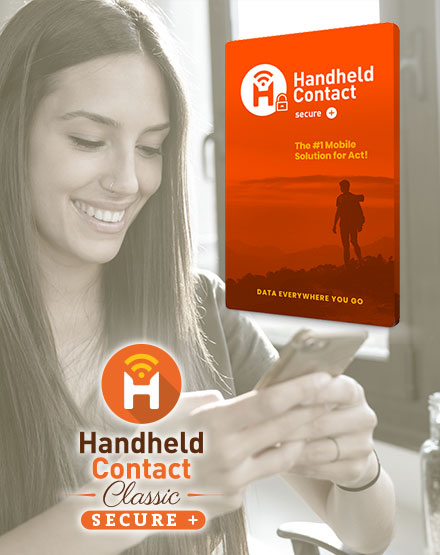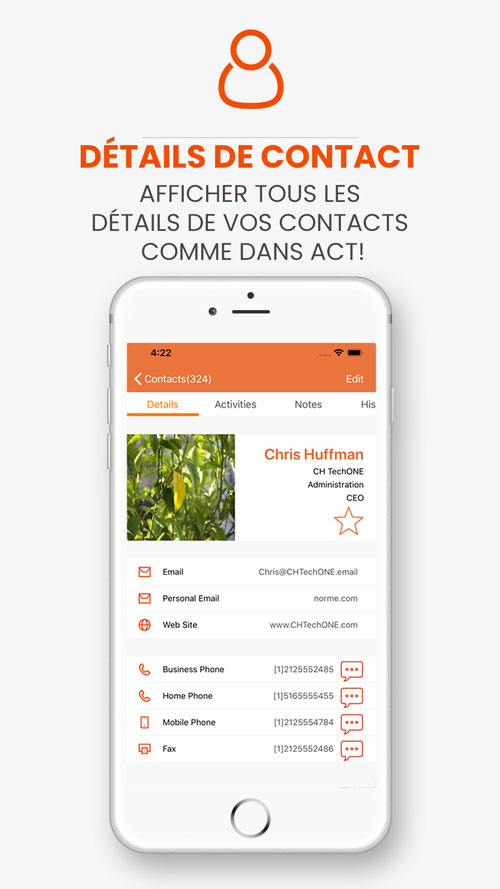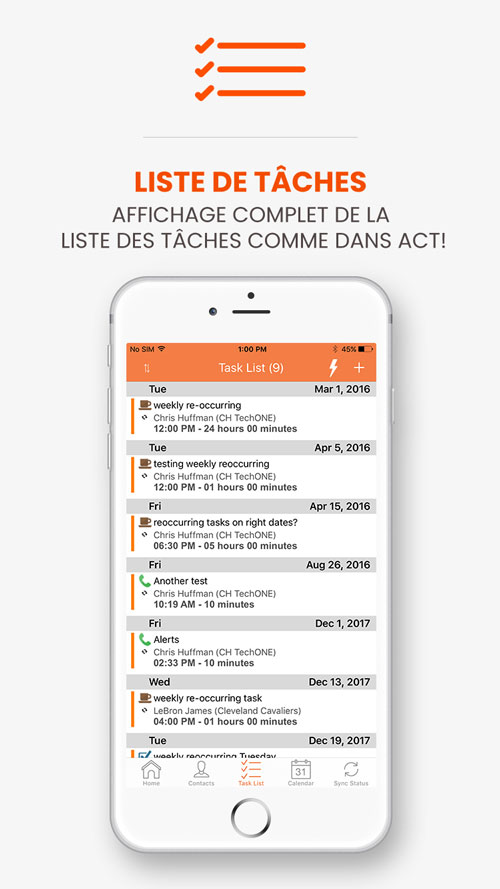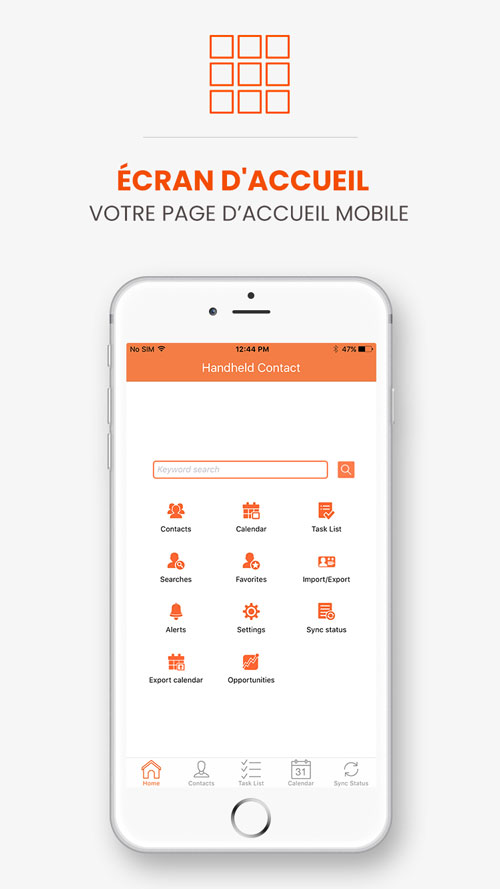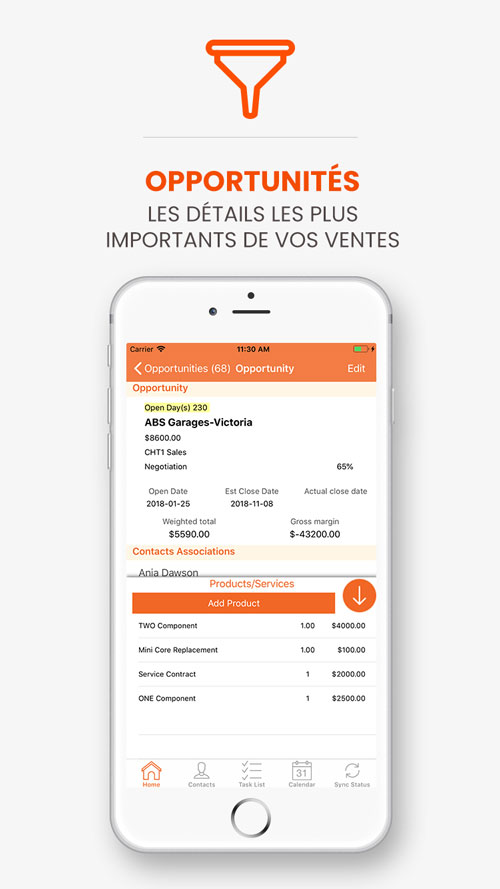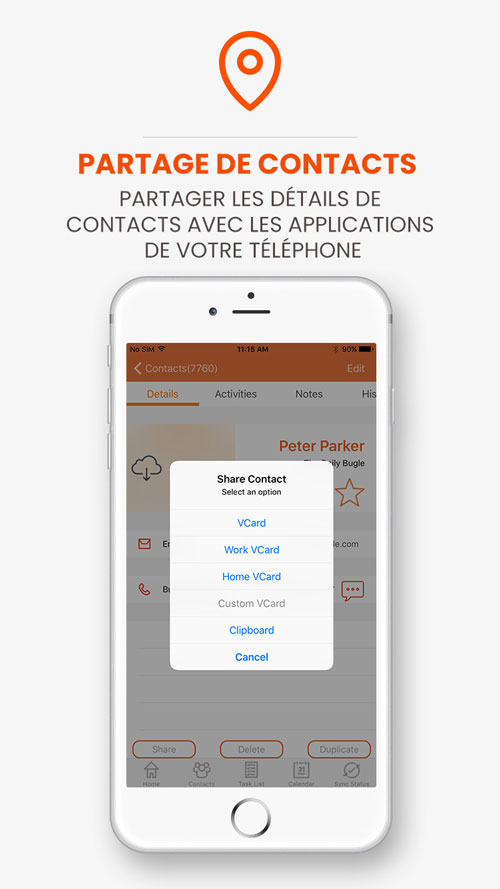Notre Nouveau
HHC Secure Plus
Pour ceux qui ont besoin d’un peu plus de sécurité!
C’EST QUOI HHC SECURE PLUS?
HHC Secure+ a été créé sur la même base de Handheld Contact Classic, avec une navigation, des fonctionnalités et un processus de synchronisation similaires, mais est conçu pour ajouter plus de sécurité à vos données.
HHC Secure+ utilise des fonctionnalités de sécurité conformes aux normes HIPAA pour empêcher les données de votre entreprise de tomber entre de mauvaises mains.
HHC Secure+ est disponible comme un nouvel abonnement ou une mise à niveau pour votre abonnement HHC existant :
- Ajoute une couche de sécurité pour protéger vos données Act! contre l’accès mobile non autorisé.
- Disponible pour les utilisateurs d’Android et iOS.
- Avec Secure+ activé, l’administrateur de Handheld Contact peut contrôler le verrouillage de l’application, combien de tentatives de mot de passe sont autorisées, et d’effacer toutes les données locales sur l’appareil ou non.
- Les données locales de Handheld Contact sont cryptées.
Les administrateurs de Handheld Contact Secure+ bénéficient d’un meilleur contrôle sur les utilisateurs et de notifications améliorées.
Les fonctions principales
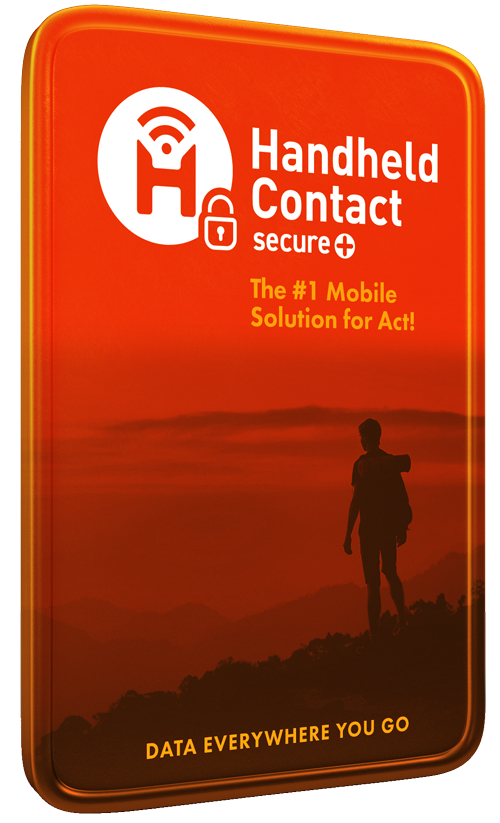
GESTION FACILE DE VOS CONTACTS
PLANIFICATIN DE VOS ACTIVITÉS COMME
LISTES DE TÂCHES COMME CELLES DE ACT!
FONCTIONNEMENT AVEC LES BASES DE DONNÉES LOCALES ET WEB
OUTILS DE PIPELINE POUR MOBILISER VOTRE PERSONNEL HORS DU BUREAU
ENVOI DE SOUMISSIONS OU DE FACTURES À PARTIR DE HHC
75 CHAMPS PERSONNALISÉS DISPONIBLES
GÉOLOCALISATION

Handheld Contact Secure Plus
Feature Highlights
The most popular, useful features of Act! are built into Handheld Contact so you can get more done while on the go.
- Can manage ACT! data from Handheld Contact on mobile device without Internet access
- Sync up to 15,000 Act! Contacts (unlimited for API)
- Syncs securely using 128 bit encryption
- Syncs all activities, including custom ones (and other users activities)
- Syncs notes and histories both ways
- Call, SMS, or Email from a Contact and record history of communication that syncs back to Act!
- Syncs additional custom fields
- Automatic wireless syncing
- Syncs Contacts, Calendars, and Opportunities
- Exports to mobile devices address book
- Central admin console for all users (Classic)
- Profiles for syncing multiple users (Classic)
- Create, Edit & clear activities on the device
- Create & Edit Contacts on the device
- Create, Edit, and Close Opps on device
- Web administration for accounts (Classic)
- Mobile mapping of contacts and router preferences
- Create & Send Quotes from mobile device based on Opps
- Mail Merge to select contacts or Saved Searches
- Tablets auto adjust between portrait and landscape mode
The Handheld Contact Difference
More than a mobile site or another basic sync app–Handheld Contact is an app you install on your mobile device that delivers an unrivaled Act! experience for real efficiency.
-
Designed for youHandheld Contact is not limited in functionality by your mobile device's Internet browser or its built-in contact and calendar. Our secure, independent mobile apps give us complete control over the user experience.
-
Caller IDExport contacts to the smartphone's native contact app for call display with all your Act! contacts.
-
Internet Not RequiredHandheld Contact's mobile app for smartphones and tablets securely stores your data locally so you can access and manage Act! data without Internet access.
-
AlarmsHandheld Contact supports Act! Alarms and utilizes your mobile device's notification system, ringer, and vibrate features to alert you of your next activity.
-
Simple SetupJust about anyone can setup Handheld Contact. Our computer and mobile apps take care of the hard work so you do not need to be an expert with servers or networking to go mobile.
-
Predictable App BehaviourBecause it is an independent app on your mobile device, Handheld Contact is always a click away and can always pick up on the screen you left off at. Other solutions that rely on the mobile device's Internet browser complicate navigating and confuse end-users.
-
Compatible with Act! Premium and ProSince most organizations use Act! Premium or Pro, installing Handheld Contact requires no additional changes to their Act! environment.
-
Works Without The Act! ApplicationHandheld Contact intelligently integrates with Act! and does not depend on the Act! application running or its database being open on the computer to interact with it. Handheld Contact users are unaffected if Act! is closed, unresponsive, or inaccessible over the Internet.
-
Records SMS HistoryHandheld Contact creates history records from text messages you send on your smartphone.
-
Records E-mail HistoryHandheld Contact creates history records from e-mails you send on your mobile device. The e-mail body is stored as well so no detail is ever missed.
-
Date & Phone Number FriendlyFormatting and handling for dates and phone numbers seamlessly works in Handheld Contact regardless of where you are in the world.
-
Save Time With Voice-To-TextSimplify data entry in Handheld Contact with voice-to-text. It's fast and accurate so entering text when clearing activities, creating histories, creating note records, or adding details to any other text field is a breeze.
MobileCare
Purchase an MobileCare support plan specifically developed for Handheld Contact.
MobileCare support plan details:
- MobileCare is associated with one individual user account.
- 12 months of phone and email support (up to one 30 minute call per day). Support is defined as help with troubleshooting error messages occurring with installation, upgrades, basic usability and basic functionality.
- Service beyond 30 minutes per day will be billed at $145/Hour.
- MobileCare includes Level 1 & 2 Technical Support
- Support does NOT cover application training or development
- MobileCare does not include setting up your Act! Connect for your Web API, nor will we contact Swiftpage or your Hosting provider to ascertain your Web API address
- MobileCare does not include Act! troubleshooting, or the configuration of Groups or User accounts within your Act! database. Please consult http://help.act.com, contact Swiftpage or your Act! consultant for Act! Support
Mobile Device
Apple iOS
Handheld Contact for iOS is compatible with all Apple iPhone, Apple iPad, and Apple Touch devices running iOS 12.0 or higher.
Act! Versions
Compatible versions of Act!:
- Act! v25
- Act! v24
- Act! v23
- Act! v22
- Act! v21
- Act! v20
- Act! v19
- Act! v18
Android
Handheld Contact for Android is compatible with all smartphones and tablets running Android OS 8.0 or higher.
Server
Compatible versions of Microsoft Windows on the server, computer, or laptop hosting the Act! database:
- Windows Server 2022
- Windows 11
- Windows Server 2019
- Windows Server 2016
- Windows 10
Self-help Knowledge Base
The Handheld Contact knowledge base includes solutions to most questions. Search and answer your questions anytime by visiting handheldcontact.com/support.
E-mail Support
Didn't find an answer to your question in the Handheld Contact knowledge base? E-mail support is available to everyone for basic questions – Create a ticket anytime and we'll get back to you.
Get MobileCare for the best support experience
Purchase the MobileCare Support Plan to complement Handheld Contact e-mail and knowledge base support.
Read more in the Subscription Upgrades tab
Handheld Contact Version Comparison Chart |
|
|
|
|||
|---|---|---|---|---|---|---|
|
WIRELESS SYNCING
|
|
|
|
|||
|
Supports more than one device per account
|
|
|
|
|||
|
Supports mapping, quoting, advanced searches, accounting integration, mail merge, and more
|
|
|
|
|||
|
Supports Contact Undelete
|
|
|
|
|||
|
Requires Windows Console
|
|
|
|
|||
|
Available for both Android and iOS users.
|
|
|
|
|||
|
FAST SYNC AND TRANSFER
|
|
|
|
|||
|
Total number of Act! contacts that can be synced to device (in addition to Activities, Opportunities, Secondary Contacts, Notes, and Histories)
|
Unlimited
|
15K
|
15K
|
|||
|
Syncs directly with database for faster, more frequent updates of more data
|
|
|
|
|||
|
Unlimited Wireless syncing
|
|
|
|
|||
|
Changes to calendar are written immediately to Act! database when online
|
|
|
|
|||
|
Email or SMS one or more contacts while recording History that writes back to Act!
|
|
|
|
|||
|
E-mail support and self-service knowledge base included
|
|
|
|
|||
|
Sync up to 50 custom fields
|
|
|
|
|||
|
Keyword searches for fast contact lookups
|
|
|
|
|||
|
Manage ACT! data from HHC on mobile device without WiFi or network internet access
|
|
|
|
|||
|
Picture Transfer
|
|
|
|
|||
|
Enhanced Opportunity management
|
|
|
|
|||
|
SECURE CONNECTION
|
|
|
|
|||
|
Syncs securely using 128-bit encryption
|
|
|
|
|||
|
MANAGE ACT! IN YOUR MOBILE
|
|
|
|
|||
|
Adds another layer of security to help protect your Act! data from unauthorized access.
|
|
|
|
|||
|
HHC admin control application lock, password attempts, and wipe all local HHC data.
|
|
|
|
|||
|
HHC admins enjoy better control over Secure+ users and improved notifications.
|
|
|
|
|||
|
Local HHC data on the device is encrypted.
|
|
|
|
|||
|
Prices
|
$84 |
$84 |
$132 |
AUTRES FONCTIONNALITÉS DE HANDHELD CONTACT
Détails de contact - Toujours avoir des coordonnées complètes de vos contacts à portée de main- En savoir plus
Écran d’accueil - Permet d’accéder facilement à toutes les fonctions de base de Handheld Contact. - En savoir plus
Listes d’opportunités - Créer ou modifier une opportunité quand vous êtes hors du bureau. - En savoir plus
La sécurité que votre entreprise exige - Niveau de sécurité supplémentaire pour protéger vos données. - En savoir plus
Favoris - Coordonnées préférées à afficher sur votre écran d’accueil. - En savoir plus
Recherches - HHC facilite la création de groupes dynamiques à l’aide des recherches sauvegardées. - En savoir plus
SMS enregistrés dans Act! - Tous les SMS lancés par HHC sont synchronisés avec Act! - En savoir plus
Géolocalisation - Accéder à un ou plusieurs de vos contacts grâce à la géolocalisation intégrée- En savoir plus
Recherche par mot-clé - Trouvez n’importe quoi dans votre base de données en quelques secondes. - En savoir plus
Option de marquage (Tag) - Notre outil exclusif de marquage vous permet de sélectionner un ou plusieurs contacts. - En savoir plus
Ne manquez plus un événement! - Les alertes vous informent des événements annuels à venir. - En savoir plus
Détails des opportunités - Voir et mettre à jour tous les détails de vos opportunités. - En savoir plus