Act! v19 was released on Wednesday, January 11th, and with it the first supported integration with 64-bit versions of Office (2010, 2013, and 2016). There are other features available with this release, and we encourage you to learn about them HERE, but for the purposes of this post we’re focusing on the new Act! Companion – Swiftpage’s latest web based mobile client.

Act! Companion System Requirements / Compatibility
- Works with iOS versions 9.x and up
- Works with Android Lollipop and Marshmallow
Setup and Configuration Notes
- Requires an active Act! Premium subscription, and use of either Act! Web API or Act! Connect Link depending on deployment and access method.
- The Web API site must be secure, and the web administrator must have a signed certificate for the Web API site and follow these instructions for configuring the site in IIS to use SSL connections.
- Once set up, the add-in user will be given a connection URL to use when they login to their Act! database.
- See additional Web API installation and configuration documentation.
Act! Companion Feature Review
To begin with, it should be understood that this program is free to current Act! subscribers. It is not available to customers using Act! Pro v19, or those using a perpetual license of Act! Premium v19.
The second thing to understand is this app is “feature lite”, and should not be considered a substitute for Handheld Contact or even Act! Premium Mobile. As we're the publishers of Handheld Contact, you'd expect us to be biased, but we'll let you be the judge after a review of Act! Companion's features.
The features of Act! Companion are as follows:
1. Can view basic contact details illustrated below.
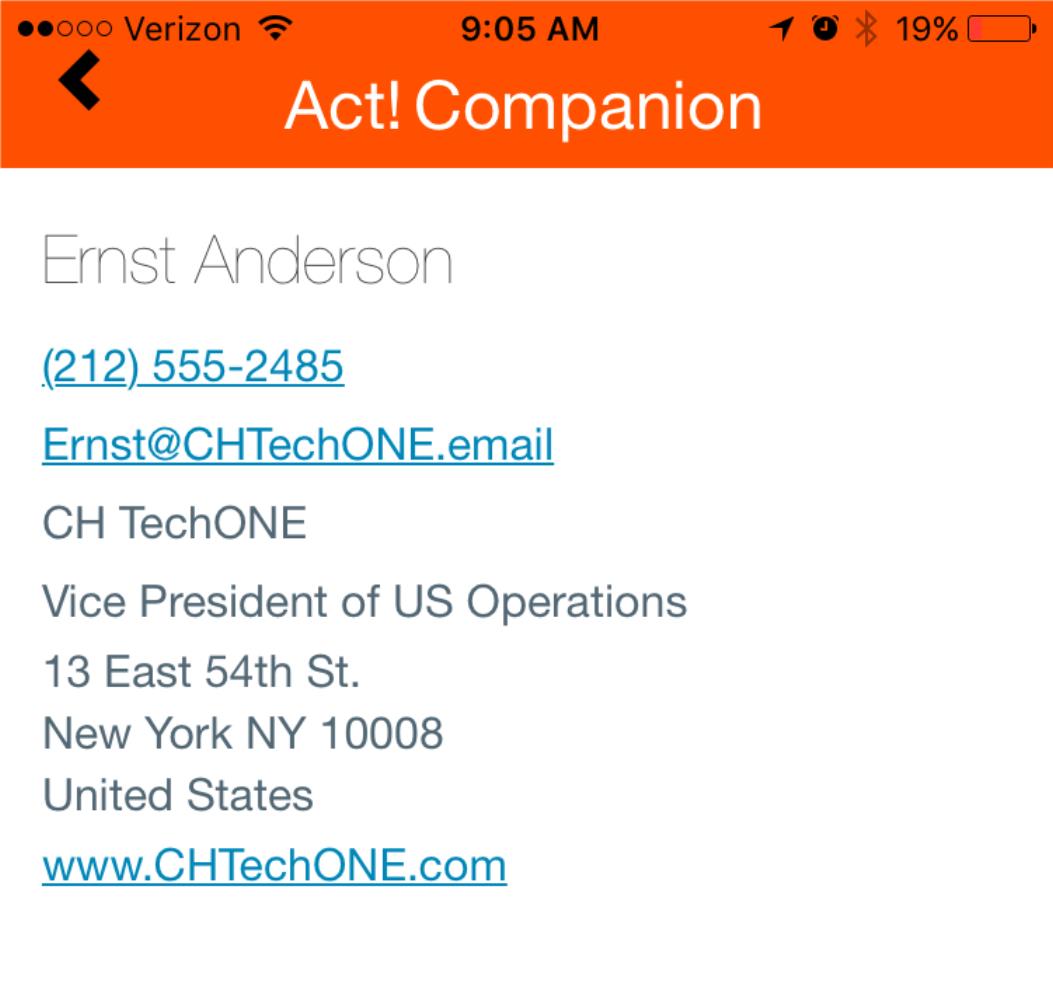
2. You can perform Contact lookups based on the fields listed below
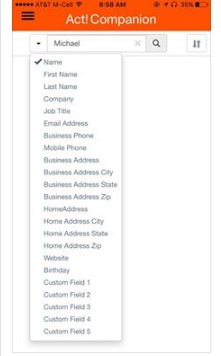
3. HyperLinks to email, phone numbers and websites in Act! Companion will launch the appropriate applications, but phone calls or emails will not record in History. SMS is not an option with Act! Companion, and links to addresses will not work for mapping or plotting directions
4. Act! Companion users will be able to see upcoming activities for the next 24 hours and get alerts for those activities, but they will not know with whom those activities are scheduled. In other words, you’ll be notified that you have a “Call 10:30am”, but not know who to call.
5. Act! Companion’s ability to add a History is limited. Completed activities all get recorded as “ToDo Done” under the My Record, and the History includes no details as to what the activity was regarding.
Summary
Act! Companion is new and quite feature lite.
Compare the features listed above to those of Handheld Contact, which provides you fast, offline access to all your Contacts and Calendar items, as well as providing you advanced search features; customizable field selections; "Act!-like" calendar management; History recording of all emails, calls, and text messages; saved seaches; export/import options with your mobile device, sync sets, security, etc., and you quickly discover that there is only one choice for a mobile Act! experience, and that is Handheld Contact.
On the other hand, if you demand a free mobile solution for Act!, Act! Companion may be a solution, but be prepared to get what you paid for. If you're need to have your Act! database at your finger tips, it might be worth it to spend $6+/month to get Handheld Contact.


