It’s been a busy summer here at Handheld Contact.
Fresh off our “Have you driven HHC lately” campaign, where we introduced a list of new features like mail-merging, accounting integration, barcode & QR code scanning, undelete contacts, and a modern new user interface, we’re doing it again with four new big features in a major release scheduled for early September.
In our flagship "Classic" product, customers can look forward to the following new mobile features:
 VOIP Calling: To help our users avoid unwanted toll charges from their mobile device, we’ve added support for VOIP calling through HHC (namely Skype, WhatsApp, Bria, and Facetime). More VOIP options to be added over time.
VOIP Calling: To help our users avoid unwanted toll charges from their mobile device, we’ve added support for VOIP calling through HHC (namely Skype, WhatsApp, Bria, and Facetime). More VOIP options to be added over time.
Simply go into the Contact section of your settings, and select “Calling Method” to choose which service you’d like to enable.
* Please note that only the regular dialer can record the length of a call for History recording. Facetime only available for IOS users. This new feature is also available in our HHC API products.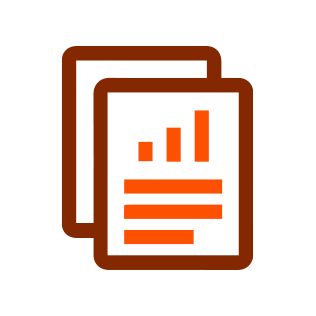 Daily Summary Email: Be more organized and better prepared to start each day with your own personalized Daily email summary from Handheld Contact Classic. Simply Configure your HHC Classic Console to send you a daily summary of the activities, opportunities, and annual events you have for that day. All settings are configured within each profile in the HHC Classic Console. In IOS the user will also have the ability to click on the daily summary to launch Handheld Contact. For birthdays or anniversaries, users can simply click the "email now" option to send off your best wishes to the recipient.
Daily Summary Email: Be more organized and better prepared to start each day with your own personalized Daily email summary from Handheld Contact Classic. Simply Configure your HHC Classic Console to send you a daily summary of the activities, opportunities, and annual events you have for that day. All settings are configured within each profile in the HHC Classic Console. In IOS the user will also have the ability to click on the daily summary to launch Handheld Contact. For birthdays or anniversaries, users can simply click the "email now" option to send off your best wishes to the recipient.
Never miss an appointment or birthday again with our new Daily Summary Email. Resend All Activities: One of the more common troubleshooting measures for calendar issues in Handheld Contact is to do a “wipe & reload”, which in our parlance means “Resend All Data”. The trouble with this approach, beyond over-fixing the problem and taking a lot of time, it undermines our newest feature - namely the Undelete Contact. Since deleted contacts cannot be recovered after a “Resend All Data”, we decided to introduce a new “Resend All Activities” feature that focused just on the problem at hand.
Resend All Activities: One of the more common troubleshooting measures for calendar issues in Handheld Contact is to do a “wipe & reload”, which in our parlance means “Resend All Data”. The trouble with this approach, beyond over-fixing the problem and taking a lot of time, it undermines our newest feature - namely the Undelete Contact. Since deleted contacts cannot be recovered after a “Resend All Data”, we decided to introduce a new “Resend All Activities” feature that focused just on the problem at hand.
Resend all Activities is not only faster, taking a fraction of the time of a Resend All”, it preserves the Contact Undelete option in case you need it.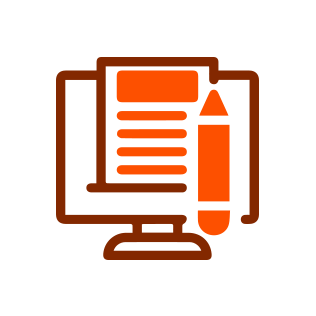 Blog Bulletins: Paying for mobile features you don’t know exist can be frustrating, and with the rate we’re rolling out new features, product plans, & program fixes, we wouldn’t blame users for missing some announcements from time to time.
Blog Bulletins: Paying for mobile features you don’t know exist can be frustrating, and with the rate we’re rolling out new features, product plans, & program fixes, we wouldn’t blame users for missing some announcements from time to time.
To address this issue, Handheld Contact is introducing a new “Blog Bulletin” feature that will deliver a news alert to your mobile device each time we publish a blog at handheldcontact.com under the “News & Development” category.
Participation in the Blog Bulletin service is voluntary, and it can be enabled or disabled under “Notifications & Alerts” in settings.
* Please note this new feature is also available in our HHC API products.
On the last point, namely educating our users on new Handheld Contact features, we’re also formalizing our training process a bit more to ensure everyone is aware of new features as they’re introduced, and more importantly, learn how they work.
Starting September, we’ll be hosting two deep-dive training sessions a month, for resellers and users respectively, on all the new features added to Handheld Contact in the last 60-90 days. Click HERE for more details on Upcoming Training Events.


